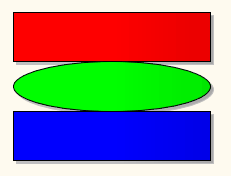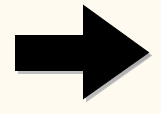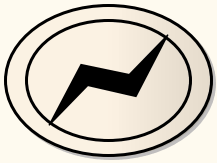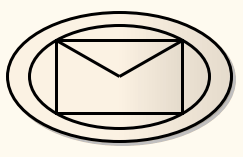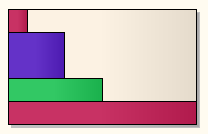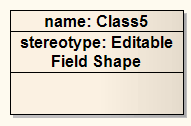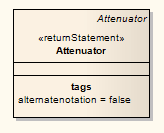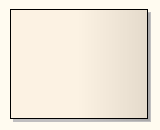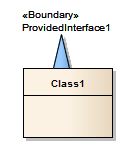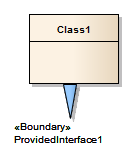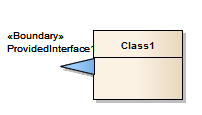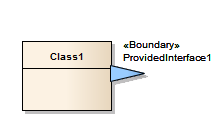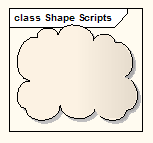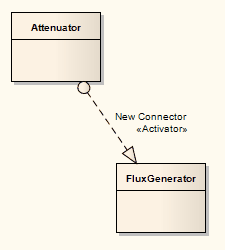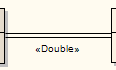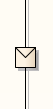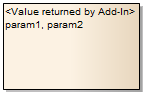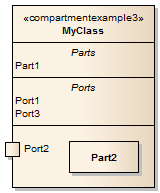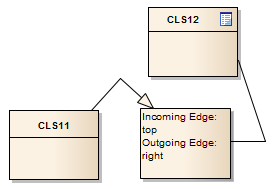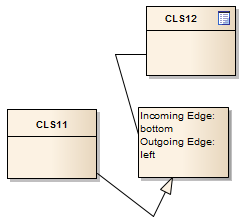Puede crear una amplia gama de formas, efectos y declaraciones de texto utilizando Scripts de Forma, para mejorar la apariencia y valor de información de los elementos y conectores que crea. Algunos ejemplos de tales scripts se proporcionan aquí.
Acceso Configuraciones | Tipos de UML > Estereotipos (especificar estereotipo): Script de Forma + Asignar o
Configuraciones | Tipos de UML > Estereotipos (especificar estereotipo): Script de Forma + Editar
Ejemplos de Script de Forma
Script |
Forma |
// BASIC SHAPES shape main { setfillcolor(255,0,0); // (R,G,B) rectangle(0,0,90,30); // (x1,y1,x2,y2)
setfillcolor(0,255,0); // (R,G,B) ellipse(0,30,90,60); // (x1,y1,x2,y2)
setfillcolor(0,0,255); // (R,G,B) rectangle(0,60,90,90); // (x1,y1,x2,y2) } |
|
// SINGLE CONDITIONAL SHAPE shape main { if (HasTag("Trigger","Link")) {// Sólo dibujar si el objeto tiene un Valor Etiquetado // Disparador=Vínculo // Establecer el color de relleno para la ruta setfillcolor(0,0,0); startpath(); // Empezar a trazar una ruta moveto(23,40); lineto(23,60); lineto(50,60); lineto(50,76); lineto(76,50); lineto(50,23); lineto(50,40); endpath(); // Terminar de trazar una ruta // Llenar la ruta de traza con el color de relleno fillandstrokepath(); return; } }
|
|
// MULTI CONDITIONAL SHAPE shape main { startpath(); ellipse(0,0,100,100); endpath(); fillandstrokepath(); ellipse(3,3,97,97);
if (HasTag("Trigger","None")) { return; }
if (HasTag("Trigger","Error")) { setfillcolor(0,0,0); startpath(); moveto(23,77); lineto(37,40); lineto(60,47); lineto(77,23); lineto(63,60); lineto(40,53); lineto(23,77); endpath(); fillandstrokepath(); return; } if (HasTag("Trigger","Message")) { rectangle(22,22,78,78); moveto(22,22); lineto(50,50); lineto(78,22); return; } }
|
|
// SUB SHAPES shape main { rectangle(0,0,100,100);
addsubshape("red", 10, 20); addsubshape("blue", 30, 40); addsubshape("green", 50, 20); addsubshape("red", 100, 20);
shape red { setfillcolor(200, 50, 100); rectangle(0,0,100,100); }
shape blue { setfillcolor(100, 50, 200); rectangle(0,0,100,100); }
shape green { setfillcolor(50, 200, 100); rectangle(0,0,100,100); } }
|
|
// EDITABLE FIELD SHAPE shape main { rectangle(0,0,100,100);
addsubshape("namecompartment", 100, 20); addsubshape("stereotypecompartment", 100, 40);
shape namecompartment { h_align = "center"; editablefield = "name";
rectangle(0,0,100,100); println("name: #name#"); }
shape stereotypecompartment { h_align = "center"; editablefield = "stereotype";
rectangle(0,0,100,100); println("stereotype: #stereotype#"); } }
|
|
// RETURN STATEMENT SHAPE shape main { if(hasTag("alternatenotation", "false")) { //dibujar glifo incorporado del ea drawnativeshape(); //salir del script con la declaración de devolución return; } else { //alternar comandos de notación //... rectangle(0,0,100,100); } } |
|
//EMBEDDED ELEMENT SHAPE POSITION ON PARENT EDGE shape main { defsize(60,60); startpath();
if(hasproperty("parentedge","top")) { moveto(0,100); lineto(50,0); lineto(100.100); }
if(hasproperty("parentedge","bottom")) { moveto(0,0); lineto(50.100); lineto(100,0); }
if(hasproperty("parentedge","left")) { moveto(100,0); lineto(0,50); lineto(100.100); }
if(hasproperty("parentedge","right")) { moveto(0,0); lineto(100,50); lineto(0.100); } endpath(); setfillcolor(153,204,255); fillandstrokepath();
} |
|
// CLOUD PATH EXAMPLE SHAPE shape main { StartCloudPath(); Rectangle(0,0,100,100); EndPath(); FillAndStrokePath(); } |
|
// CONNECTOR SHAPE shape main { // dibujar una línea punteada noshadow=true; setlinestyle("DASH"); moveto(0,0); lineto(100,0); }
shape source { // dibujar un círculo en el extremo fuente rotatable = true; startpath(); ellipse(0,6,12,-6); endpath(); fillandstrokepath(); }
shape target { // dibujar una cabeza de flecha en el extremo destino rotatable = true; startpath(); moveto(0,0); lineto(16,6); lineto(16,-6); endpath(); fillandstrokepath(); }
|
|
|
// DOUBLE LINE shape main { setlinestyle("DOUBLE"); moveto(0,0); lineto(100,0); }
|
|
// ROTATION DIRECTION shape main { moveto(0,0); lineto(100,0); setfixedregion(40,-10,60,10); rectangle(40,-10,60,10); if(hasproperty("rotationdirection","up")) { moveto(60,-10); lineto(50,0); lineto(60,10); } if(hasproperty("rotationdirection","down")) { moveto(40,-10); lineto(50,0); lineto(40,10); } if(hasproperty("rotationdirection","left")) { moveto(40,-10); lineto(50,0); lineto(60,-10); } if(hasproperty("rotationdirection","right")) { moveto(40,10); lineto(50,0); lineto(60,10); } }
|
|
// GET A VALUE RETURNED BY AN ADD-IN shape main { //Dibujar un simple rectángulo Rectangle(0,0,100,100);
//Imprimir valor de cadena devuelto desde el Add-In "MyAddin", //Función "MyExample" con dos parámetros de cadena Print("#ADDIN:MyAddin, MyExample, param1, param2#"); }
// METHOD SIGNATURE FOR ADD-IN FUNCTION: // Función Pública MyExample(Repository As EA.Repository, // eaGuid As String, args As Variant) As Variant
|
|
// ADD CUSTOM COMPARTMENTS BASED UPON CHILD ELEMENTS // OR RELATED ELEMENTS
( Ver Agregar Compartimientos Personalizados a Elemento )
|
|
// RETURN THE INCOMING AND OUTGOING EDGE FOR CONNECTORS // GOING INTO AND OUT OF AN OBJECT
shape main { //Dibujar un simple rectángulo Rectangle(0,0,100,100);
//Imprimir extremos entrantes en el elemento Print("Incoming Edge: #incomingedge#\n");
//Imprimir extremos salientes en el elemento Print("Outgoing Edge: #outgoingedge#\n"); } |
|
// CHECK WHETHER A COMPOSITE ELEMENT ICON IS REQUIRED AND, // IF SO, DRAW ONE
decoration comp
{ orientation="SE"; if(hasproperty("IsDrawCompositeLinkIcon","true"))
{ startpath(); ellipse(-80,29,-10,71); ellipse(10,29,80,71); moveto(-10,50); lineto(10,50); endpath(); strokepath(); } }
|
|
Aprender más
Temas de Centro de aprendizaje
• |
(Alt+F1) | Enterprise Architect | Lenguajes de Modelado | Definiendo Formas | Definiendo la Forma de un Elemento |
• |
(Alt+F1) | Enterprise Architect | Lenguajes de Modelado | Definiendo Formas | Definiendo la Forma de un Conector |